Schedulers offline
- Adam Thurgar
- Oct 24, 2019
- 1 min read
Whilst working with a number of SQL Server Standard edition installations I noticed that some schedulers were offline.
This can be a common problem with your VM configuration assigning the vCPUs as sockets instead of cores.
This is only applicable in Standard Edition.
So you may assign 8 sockets - but only 4 will be used. but if you assigned 8 cores, then all of them should be used.
The more vCPUs the better.
Check the SQL Server licensing for Std Edn - “Limited to lesser of 4 sockets or 24 cores”
https://docs.microsoft.com/en-us/sql/sql-server/editions-and-components-of-sql-server-2016?view=sql-server-2017
You need a good understanding of the definitions of sockets and cores as defined by Microsoft (not easy).
https://docs.microsoft.com/en-us/sql/sql-server/compute-capacity-limits-by-edition-of-sql-server?view=sql-server-2017
You can use the following query to check for offline schedulers:
SELECT * FROM sys.dm_os_schedulers WHERE is_online = 0;
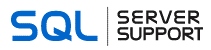
Comments