Power options and your SQL Server
- Adam Thurgar
- Oct 16, 2019
- 1 min read
Although not part of your SQL Server install or configuration, the windows power setting can have an impact on the performance of your SQL Server.
Check the power options on your SQL Servers (Control Panel -> Power Options) to make sure it is set to high performance NOT Balanced.
You do NOT want energy conservation which will scale the processor performance based on current CPU utilization. This is what Balanced means.You do NOT want your processors switching to lower performance states.
You want the High-Performance power plan as it caps the minimum processor performance state at 100 percent.
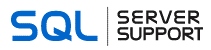
Comments