Windows 2016 server problem
- Adam Thurgar
- Aug 30, 2019
- 1 min read
I was RDP'ing to a Windows 2016 server and when I got onto the server, the start menu and search windows didn't work. Supposedly a known issue.
This made it very hard to run any programs. Luckily I knew the location of SQL Server Management Studio (ssms.exe) so I could run that and save that to the desktop.
But I needed access to the Control Panel and SQL Server Configuration Manager.
It took a bit of research but what I needed to do was change the RDP connection -> Show options -> Local Resources -> Keyboard and change the 'Apply Windows key combinations' to "On the remote computer".
Then when I RDP'd to the server I could do a WIN + R to bring up a run window and then run services.msc and SQLServermanager12.msc etc.
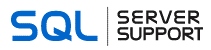
Comments