Restore checklist
- Adam Thurgar
- Jul 6, 2018
- 1 min read
What do you check after you have successfully restored a database.
Here is my quick checklist:
- database is online
- you can see the database objects
- you can query a table or two
- database used space is about what you expected
- check file locations to make sure they are correct
- check database owner
- check compatibility level
- check recovery model
- check database file sizes and autogrowth
- Drop all old auto created statistics
If all of these are fine then if I have time I would:
- Run a full checkdb on the database
- Run full maintenance on the database (index optimize, update statistics)
- Backup the database
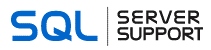
Comments