Installing SQL Server - Part 1 Pre-installation
- Adam Thurgar
- Apr 17, 2018
- 1 min read
This is the first part of a series on installing SQL Server.
You could use these blogs as the skeleton for an automated build
This is based on an a standalone installation of SQL Server 2017.
This focuses on the pre-installation tasks.
1. Check the drive configurations and volume block sizes
2. Get information on the service accounts that will be used for the SQL Server services
3. Know what components you need to install (e.g. do you need SSAS or PolyBase?)
4. Create all required directories (data, logs, backups etc)
5. Know what network protocols are required and the TCP port (not 1433!)
6. Ensure that the installation media is available locally, this should include the latest CU (CU5 in this case) and that the latest SSMS (17.6 at this time) is downloaded for installation.
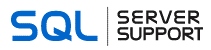
Comments