Installing SQL Server - Part 5 Post installation testing
- Adam Thurgar
- May 11, 2018
- 1 min read
This is the last of a series on installing SQL Server.
This is based on an a standalone installation of SQL Server 2017.
This blog focuses on the post installation testing, including testing the restore of a database and running backups and maintenance.
Restore a user database and check the following (and if required, make the necessary changes)
Location of files
Size and autogrowth of database files
Database ownership
Database compatibility level
Database recovery model
The next steps are to:
Drop all database statistics in the user database
Run a full backup (both system and user databases) and log backups
Run maintenance
Run integrity checks on both system and user databases
Run a full backup (both system and user databases) and log backups
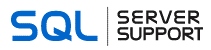
Comments