Network backups and restores
- Adam Thurgar
- Jan 3, 2018
- 1 min read
I like having a local backup of my databases. It doesn't matter if this is physical disks or a SAN. I just like having them local. I find that backups and restores are quicker.
This becomes very important if you have strict Recovery Time Objectives (RTO) and Maximum Allowable Outages (MAO).
When I see SQL Server databases being backed up to NAS devices or other network storage devices, I wonder how quickly can the backup be recovered. Remember the extra time it may take to restore across the network or even just copy the backup to local storage for a restore.
Backing up and restoring across a network can be slower if you are just using the same NIC that is being used for all other network communication on your SQL Server. How many people have a dedicated backup network to take this load off the general network? Could your backups be impacting your application performance (or general SQL Server performance) when they run?
I dread looking at the SQL Server error log and finding something like the following
BackupIoRequest::ReportIoError: write failure on backup device
Operating system error 2(failed to retrieve text for this error. Reason: 15100).
Error: 3041, Severity: 16, State: 1.
Is my backup still good? Only one way to tell, you need to do a test restore, do you have the disk space to do this restore?
If you need your backups on a network storage device, you could always have a copy step and the end of your backup job.
I still like having a local backup of my databases.
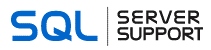
Comments