Removing control characters from output
- Adam Thurgar
- Nov 4, 2017
- 1 min read
Whilst reviewing some queries recently I was using the text column from sys.dm_exec_sql_text using the plan_handle from sys.dm_exec_query_stats. When cutting and pasting the results from SSMS into Excel I had an issue as the text column results had control characters. To get around this problem I changed the query to put the results into a temporary table and then used the following to replace the control characters when selecting from the temporary table.
LTRIM(RTRIM(REPLACE(REPLACE(REPLACE(columnname, CHAR(9), ' '), CHAR(10), ' '), CHAR(13), ' ')))
Where:
char(9) tab
char(10) linefeed char(13) carriage return
This ending up saving time in not having to format the results.
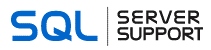
Comments